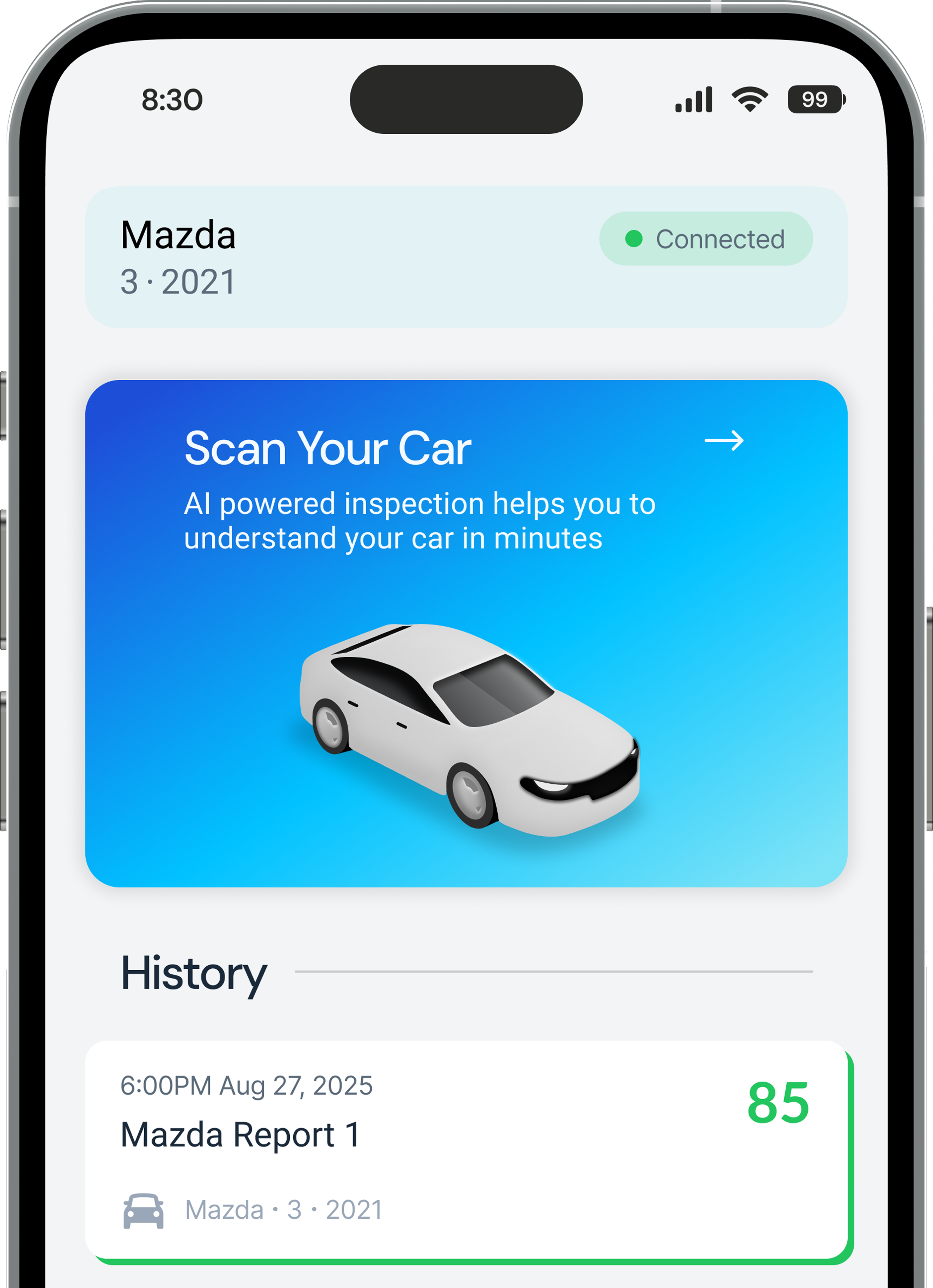.jpg)
October 16, 2025
.jpg)
If your car shakes or vibrates while idling, it’s a sign that something inside your engine isn’t running smoothly. The cause could be simple—like a dirty spark plug—or more serious, like a misfire that can damage your catalytic converter.
In this step-by-step guide, you’ll learn how to diagnose the problem yourself using an OBD2 scanner—or even better, an AI-powered tool like CarMind—so you can fix it faster and avoid being overcharged at repair shops.
Before anything else, understand what your Check Engine Light is telling you:
To get started, you’ll need:
Example from CarMind:
“P0302 – Cylinder 2 Misfire Detected. Check spark plug or ignition coil on cylinder 2. Continued driving may damage the catalytic converter.”
Once you have your codes, the next step is to view the live sensor data. This shows how your engine is performing in real time.
In the CarMind app, open Live Data and observe:
Don’t worry. You don’t need to understand every number or graph.
Simply turn on CarMind’s AI Mode, and the app will automatically analyze your sensor data, detect irregular patterns, and explain them in plain English.
You’ll instantly know what’s happening, why it’s happening, and how urgent it is.
Example AI interpretation:
“Your idle vibration is caused by uneven combustion, likely from a dirty injector or weak spark plug. The issue is minor now but should be serviced soon.”
With CarMind’s AI Mode, it’s a one-tap diagnosis—no technical experience needed.
Switch to Manual Check Mode to explore the raw live data yourself.
You can analyze fuel trims, O2 waveforms, and RPM graphs in detail. This mode gives you the same control and precision as a professional diagnostic tool while keeping all data organized and easy to read.
CarMind is designed for both beginners and experts: AI assistance when you need simplicity, and full manual analysis when you want control.
Now that you understand the data, check a few common mechanical causes:
After completing your basic checks or small fixes, use CarMind to clear the codes and start your engine again.
Let it idle for a few minutes and watch the live data:
If the shaking stops, you’ve solved the issue. If not, you’ve narrowed it down significantly and can continue your diagnosis confidently.
You should seek professional help if:
Before visiting, export or screenshot your CarMind diagnostic report (codes and live data).
Showing this to a mechanic helps them locate the issue faster and keeps you from paying for unnecessary part replacements—one of the easiest ways to avoid being overcharged at repair shops.
When buying a used car, you can use CarMind as a portable inspection assistant:
Using CarMind gives you a clear picture of a car’s real condition before you buy it.
Find the right job faster with AI-powered matching, real-time updates, and powerful insights.
Check your car's health
Identify hidden issues