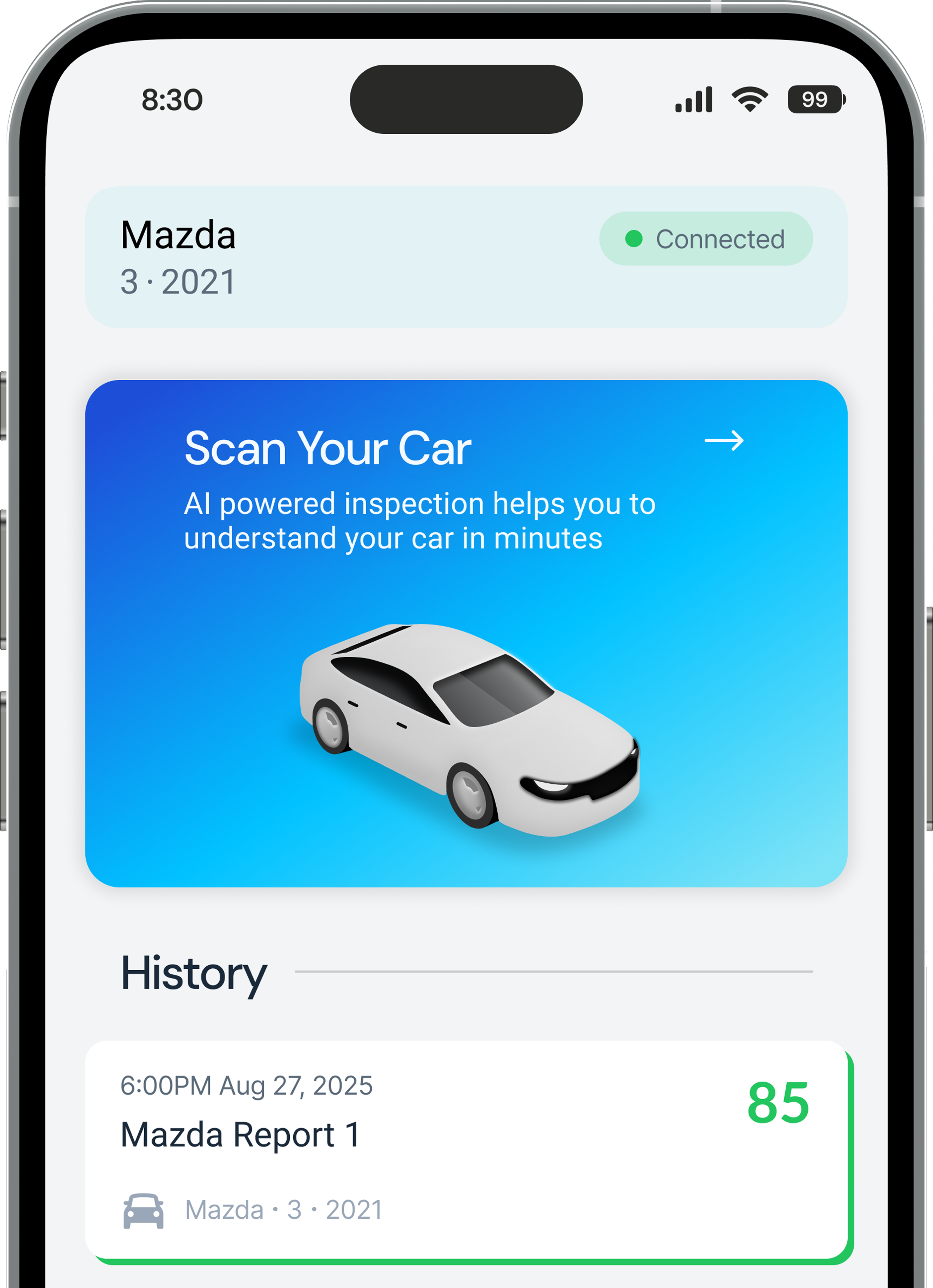%20(1).png)
October 16, 2025
%20(1).png)
The CarMind Scanner is a compact, Bluetooth-enabled smart device that helps you understand your car like never before.
It plugs directly into your vehicle’s OBD-II port and connects with the CarMind mobile app to deliver instant, easy-to-read insights about your car’s health — powered by AI and designed for everyday drivers.
CarMind scanner can works with all cars made after 2008.

As shown in the image below, most vehicles place the OBD-II port in one of the areas labeled A–D. The port is a trapezoid-shaped connector — you’ll see 16 pins.
Align the connector and push it straight in until it seats. It only fits one way — don’t force it. The unit should sit snugly
Turn the key (or press the start button) to the ON position so the dash lights come on, then start the engine. This powers the car’s electronics so the scanner can communicate.
a. Turn on Bluetooth on your phone
b. Open CarMind app and click the scanner status bar at the top of CarMind homepage
c. Follow the pairing steps on your phone
d. Select the "CarMind" device or other device you may want to use
d. Allow any permission requests the app shows
Find the right job faster with AI-powered matching, real-time updates, and powerful insights.
Check your car's health
Identify hidden issues